If you’ve been following our tips to improve your website and social media accessibility, you will have seen us harp on about the importance of image alt text. Not only does your image alt text make your website or social media post accessible to users of all abilities, it also helps boost your SEO efforts. In this article, we’ll cover how to write effective image alt text.
What is image alt text?
To give you a quick recap, image alt text is the written copy that appears in place of an image on a webpage when it fails to load properly. This copy describes what appears in the image.
Alt text helps a visually impaired person understand what the image is through the use of a screen reader. This information is also picked up by search engines to understand the context of an image; what it shows and its purpose within the content.
Why is image alt text important?
There are three key reasons why you should be adding image alt text on your website or landing page:
- Accessibility
- User experience
- Image traffic
1. Accessibility
One of the guidelines out of W3C’s Web Content Accessibility Guidelines 1.0 is to “Provide equivalent alternatives to auditory and visual content.” This means any webpage with images should include detail about what those images are.
An image without a description is not helpful for someone using a screen reader to interpret your content, thus creating a poor user experience and in some cases, poor brand perception.
2. User Experience
Alt text creates a better user experience for anyone who is visiting your website. For example, someone with a low bandwidth connection might be on your site but the images are unable to load. Rather than seeing a broken link or blank image, they will see the alt text to have an understanding of what is supposed to be there.
One of the key criteria of Google’s search engine rankings is a positive user experience, so there is also the added benefit of growing your SEO.
3. Image Traffic
How many times have you searched for an image on Google and have been exposed to hundreds, if not thousands, of images relating to your search term? How does Google know how to read the image to show you the most relevant content? The alt text!
How to write effective image alt text
Here are some best practices to ensure you’re getting the best value from your alt text descriptions…
1. Be specific
It’s important to be clear on the details of your image. Consider the image itself but also the content that surrounds it on the webpage.
For example, if you have an image of floaty in a swimming pool the alt text could be ‘close up of a floaty in a swimming pool’.

Another thing to think about is what do you want your visitor to gain from your choice of image?
2. Add context
You might be wondering what to do when you have a generic image but want to link it to your page content? Your wording can be tied in with the overall topic.
For example, if you have an image of a woman sitting at a desk sorting through paperwork the alt text could be ‘woman searching through business documents’.

3. Keep it concise
Finding the right balance between a short and descriptive alt text can be tricky, but will become easier the more your practise. Longer descriptions full of fluffy filler words can be distracting while using a screen reader, but also becomes confusing for search crawlers.
4. Use keywords wisely
If you can include a keyword or phrase in your image alt text to boost your SEO, great! But, don’t overdo it. Keyword overload will negatively affect your ranking do don’t lose sight of accurately describing your image. It’s more important to describe the image correctly, even if it’s without using a keyword.
5. Spell check for mistakes
Having a misspelt word will cause confusion for a person using a screen reader, negatively impacting the overall user experience. It can also interfere with the crawling of your website by search engines.
6. Use “longdesc=” when you need a longer image description
There will be some instances where you simply can’t avoid a long alt text description. In these cases, you can add the ‘longdesc=’ attribute and provide a link to take the reader elsewhere for a full explanation.
How does alt text impact SEO results?
By creating descriptive alt text for your images, you enhance how search engines understand and rank your content. Alt text allows search crawlers to better interpret and index your images, improving your position in search engine results.
Google uses alt text along with page content and its algorithms to grasp the subject of your images more accurately. This additional text helps Google comprehend your image and webpage more comprehensively, increasing your chances of ranking higher in image search results.
This strategy benefits you in two ways. Not only does your content appear on search engine results pages, but it also shows up in image search results for your targeted keywords, offering another path for users to discover your page.
Looking to enhance your overall SEO Strategy? Download our SEO Handbook to discover how our SEO methodology can deliver first-page results for your business.

Once upon a time, Black Friday was a single weekend event that followed Thanksgiving in the U.S. It's basically their version of Boxing Day sales but with [...]

People are opening your emails. They’re clicking your links. But… they still haven’t converted. You're first reaction is probably, "My emails aren't working." But that's not actually [...]
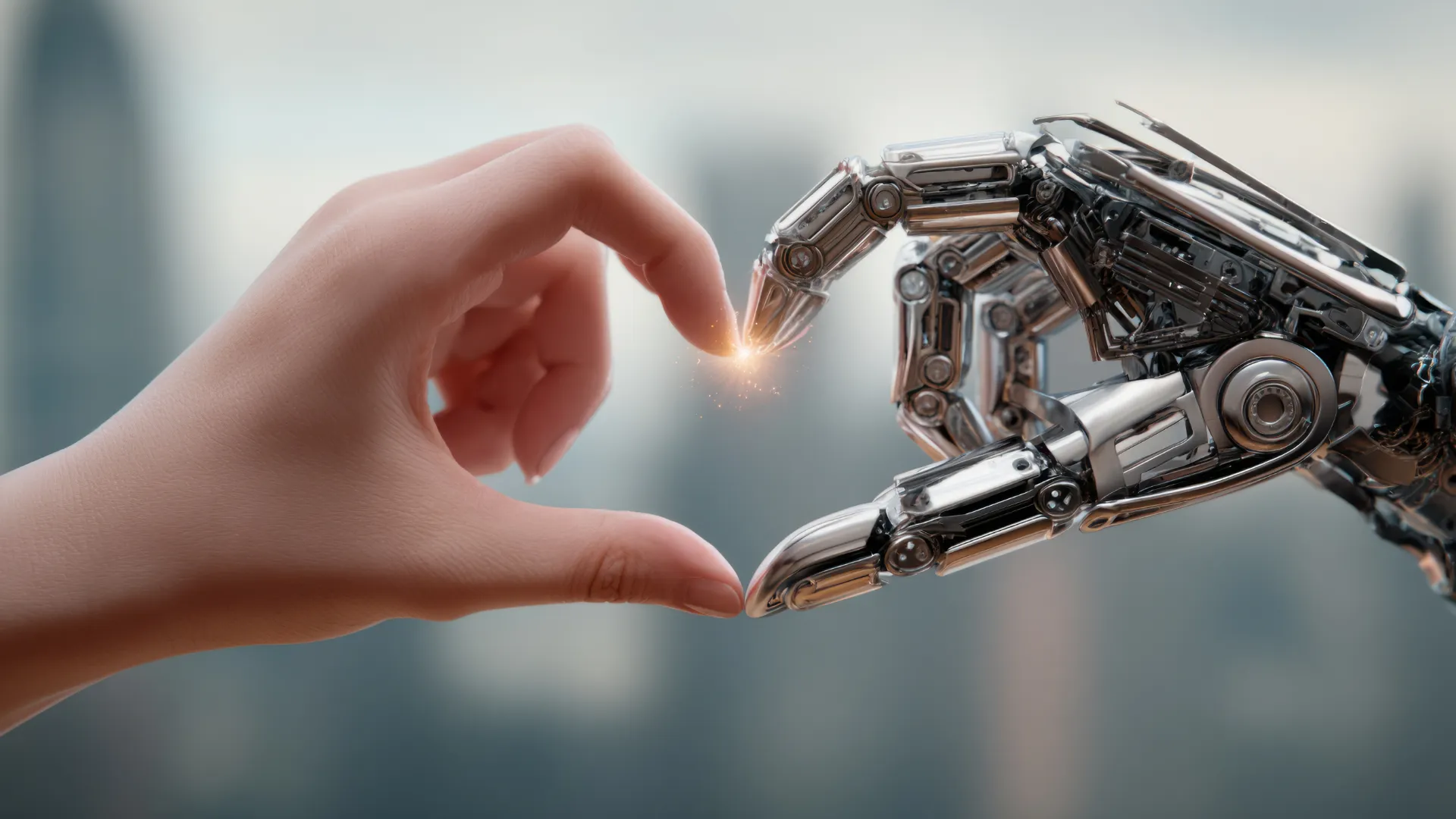
We’ve entered a new era of marketing - one where your content is no longer just read by people. It’s interpreted by AI. From Google’s Search Generative [...]

For months, we’ve all been wondering what the future holds for Google Ads with AI Overviews and the new AI Mode changing the way people interact with [...]

It’s not your imagination - social media feels a little quieter these days. Posts that once racked up likes, comments and shares are now met with a [...]
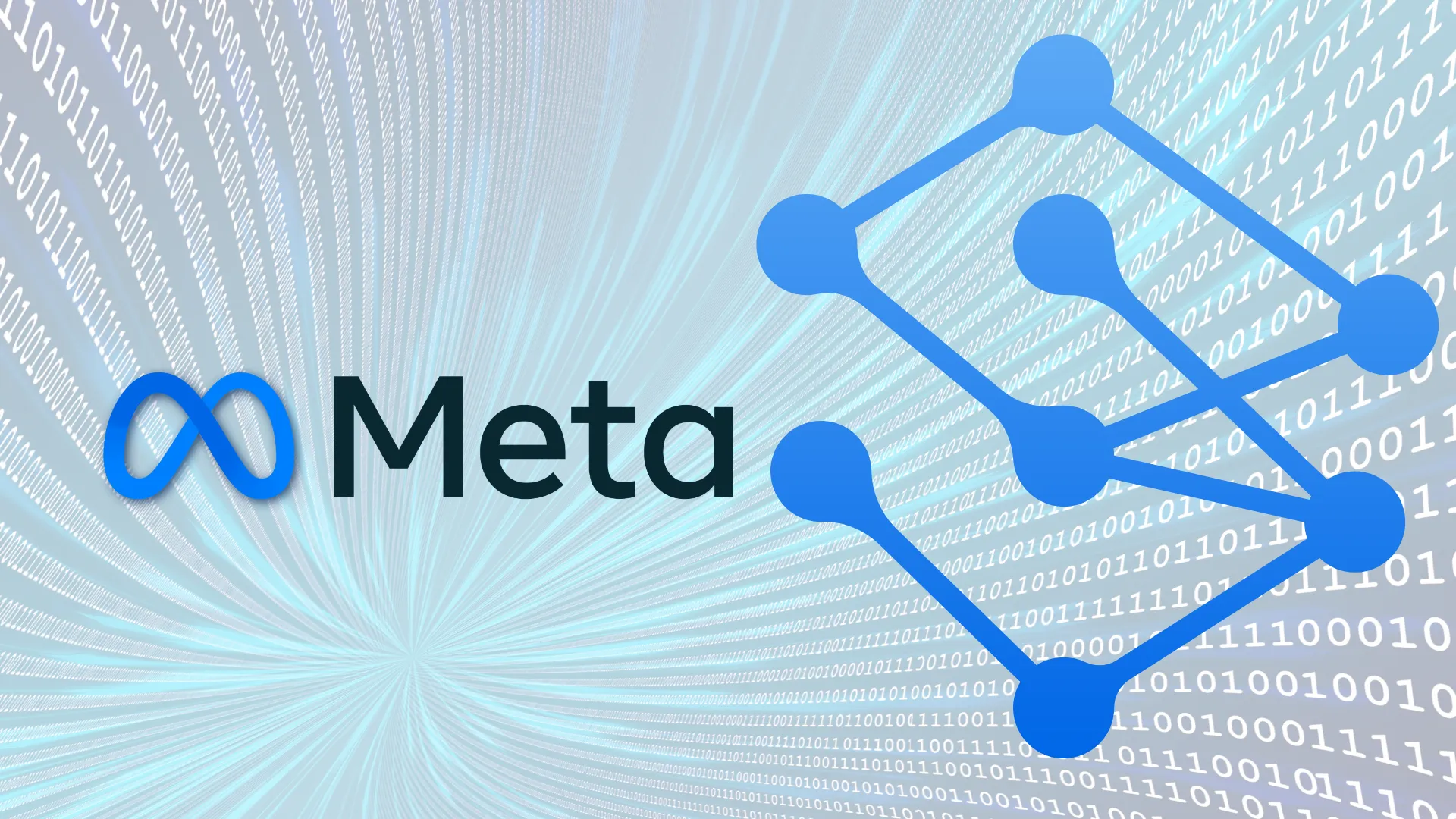
For years, Meta ads were managed like a machine you had to constantly tweak. Adjust the bid strategy. Restructure the campaign. Turn off underperformers quickly. Optimise daily. [...]

If you're finding your Meta ads lately are becoming more expensive and less effective, the problem probably isn't your targeting or your budget. The Meta Ads algorithm [...]

For years, follower count was treated as the ultimate measure of success on social media. More followers meant more reach, more influence and more credibility. In 2026, [...]

Something has shifted online this year, and if you work in marketing, you’ve felt it. Feeds feel noisier, yet somehow emptier. Search results loop endlessly. Trends peak [...]

Engaging with your audience may be more powerful than most social media teams realise. A new data study from Buffer has revealed that responding to comments on social [...]

Once upon a time, Black Friday was a single weekend event that followed Thanksgiving in the U.S. It's basically their version of Boxing Day sales but with [...]

People are opening your emails. They’re clicking your links. But… they still haven’t converted. You're first reaction is probably, "My emails aren't working." But that's not actually [...]
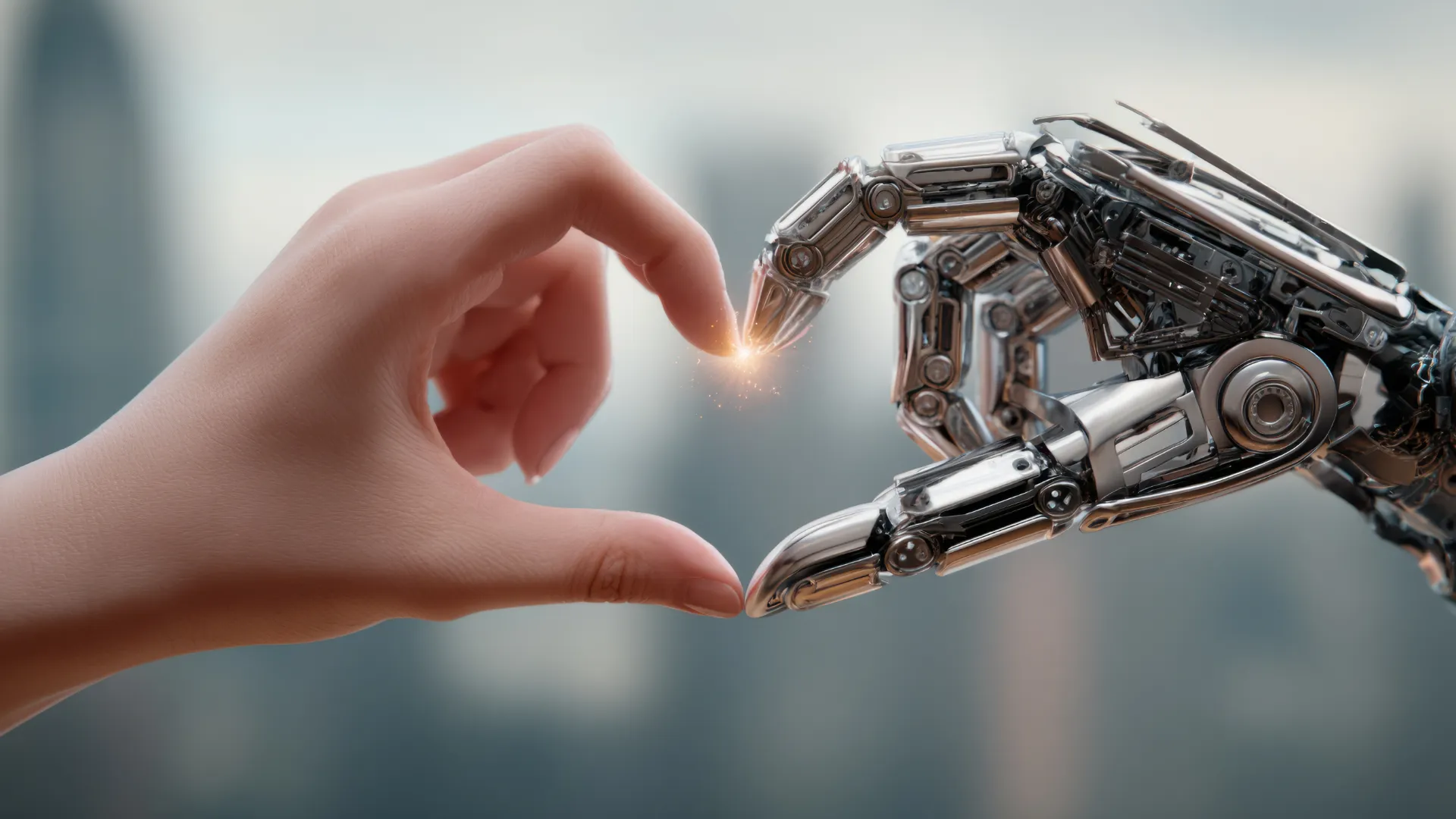
We’ve entered a new era of marketing - one where your content is no longer just read by people. It’s interpreted by AI. From Google’s Search Generative [...]

For months, we’ve all been wondering what the future holds for Google Ads with AI Overviews and the new AI Mode changing the way people interact with [...]

It’s not your imagination - social media feels a little quieter these days. Posts that once racked up likes, comments and shares are now met with a [...]

