If you’re new to Google Search Console (GSC), it might seem overwhelming at first. The dashboards, graphs and technical jargon can be intimidating. But once you get past that initial confusion, you’ll discover that GSC is one of the most valuable tools for improving your website’s search performance.
What is Google Search Console?
Google Search Console (formerly Google Webmaster Tools) is a free platform by Google that helps website owners track and optimise their presence in search results. It provides insights into search performance, indexing status, crawl errors and keyword rankings. Additionally, GSC allows you to submit sitemaps, address indexing issues and enhance your site’s visibility on Google.
If your goal is to improve your rankings and organic traffic, GSC is an essential tool to have in your SEO toolkit.
How is Google Search Console Different from Google Analytics?
Good question. While both Google Search Console and Google Analytics provide valuable website data, they serve different purposes:
- Google Search Console focuses on how your website performs in search results, offering data on impressions, clicks and search rankings.
- Google Analytics tracks visitor behaviour on your site, including session duration, traffic sources and conversion rates.
By using both tools, you get a well-rounded view of your website’s performance.
Key Functions of Google Search Console
With GSC, you can:
- Ensure your pages are indexed in Google Search
- Fix usability issues
- Monitor backlinks
- Identify the search queries bringing visitors to your site
- Submit a sitemap to help Google crawl your site more efficiently
- Analyse your highest-performing pages
- Track Core Web Vitals to improve site speed and user experience
6 Essential Google Search Console Metrics for SEO Success
With so many data points available in GSC, it’s crucial to focus on the ones that align with your goals. Here are six key metrics to track:
1. Click-Through-Rate (CTR)
CTR measures the percentage of users who click on your website’s link after seeing it in search results. A higher CTR means your page titles and meta descriptions are compelling enough to attract users.

Why track CTR? If your pages are getting impressions but few clicks, tweaking your titles and meta descriptions can improve engagement.
2. Total Impressions
Impressions indicate how often your website appears in search results for different queries. A rising impression count suggests that your site is gaining visibility.
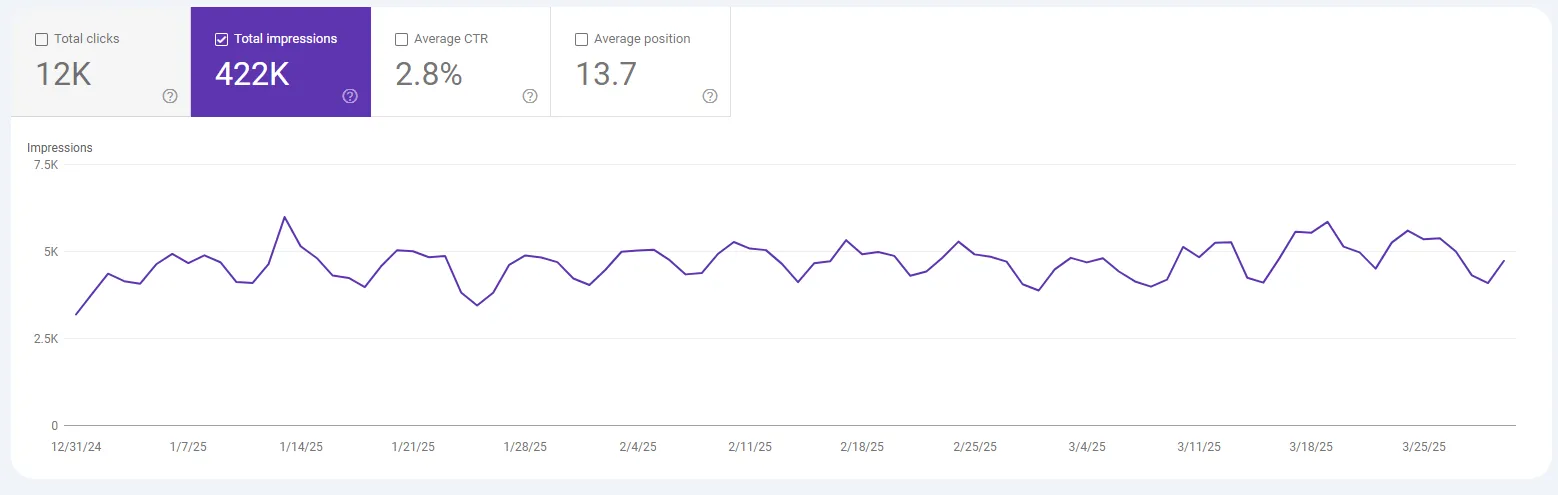
When to monitor impressions? If you’re working on enhancing your site’s credibility and authority (such as through EEAT principles), an increase in impressions is a good sign.
3. Average Position
This metric shows your website’s average ranking in search results. A lower number means better rankings.
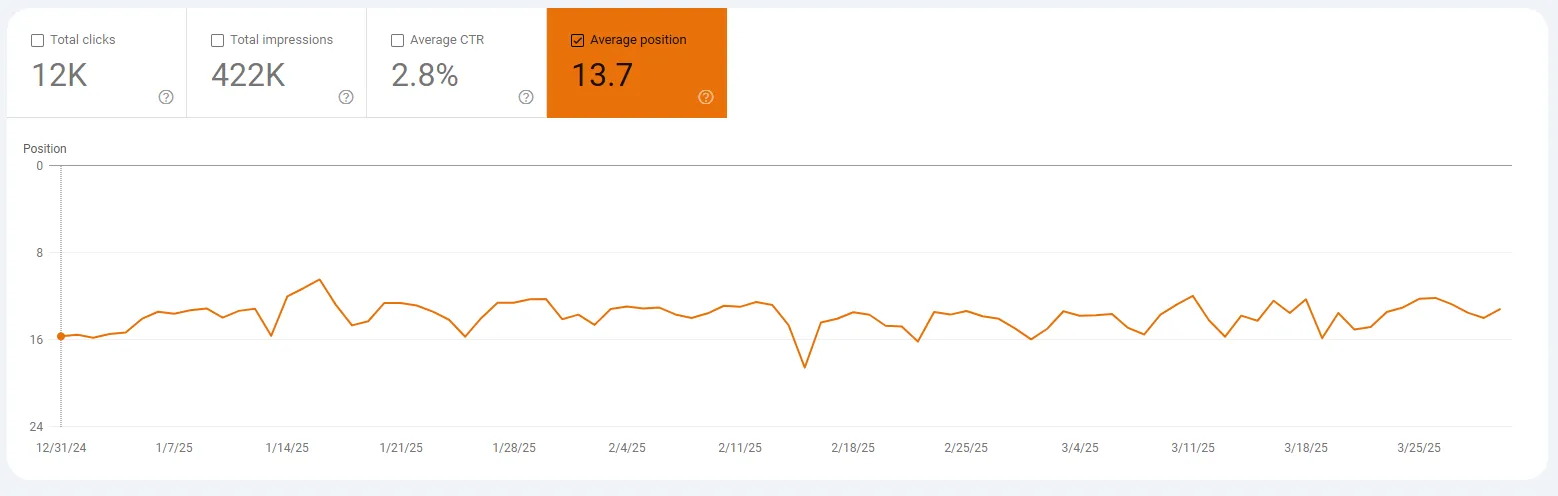
Why it matters? Tracking your average position helps determine the effectiveness of your SEO strategies, such as content updates or backlink building.
4. Search Queries
GSC provides data on the search terms that bring visitors to your site. By analysing this, you can refine your content to better match search intent.
How to use this data? Identify underperforming keywords and optimise pages to target them more effectively.
5. Top Performing Pages
This report highlights the pages receiving the most impressions and clicks. Understanding which content drives traffic can help you replicate its success across other pages.
What to do? Keep high-performing pages updated and optimise internal linking to enhance their authority.
6. Mobile Usability
With the increasing importance of mobile search, ensuring a seamless mobile experience is critical for SEO.
Why track mobile usability? If your site has mobile usability issues, it can negatively impact rankings and user experience.
How to Use Google Search Console Data to Improve SEO
1. Boost CTR by Optimising Title Tags and Meta Descriptions
GSC allows you to see which pages have high impressions but low CTRs. If your page ranks well but isn’t getting clicks, try:
- Adding power words to your titles
- Keeping meta descriptions engaging and informative
- Optimising URLs for readability
- Targeting featured snippets (if available)
2. Improve Rankings by Refining Keywords
You can identify keywords that are close to ranking on the first page but need an extra push. To do this:
- Go to the “Search Results” report in GSC.
- Enable “Average CTR” and “Average Position.”
- Filter keywords ranking between positions 7-15.
- Optimise content for these keywords by adding relevant information, improving readability and increasing internal links.
3. Generate New Content Ideas
By analysing your top-performing pages, you can identify topics that resonate with your audience. You might consider:
- Expanding on popular topics with additional blog posts
- Repurposing content into different formats (videos, infographics, podcasts)
4. Identify Additional Keyword Opportunities
GSC’s “Queries” report can reveal new keyword opportunities. If informational searches drive significant traffic, consider expanding your content strategy to include more informational posts.
5. Increase Your Rankings by Improving Internal Links
Internal links help distribute link equity and improve SEO rankings. Use GSC’s “Links” report to:
- Identify pages with minimal internal links
- Add relevant internal links to boost rankings of underperforming pages
How Long Does It Take to See Improved SEO Results?
SEO is a long-term strategy, and results don’t happen overnight. After implementing optimisations, track your progress in Google Search Console over the next 10-14 days. Look for:
- Changes in rankings
- CTR improvements
- Increased organic traffic
By regularly reviewing your GSC data and making strategic adjustments, you’ll be well on your way to improving your website’s search performance and driving more traffic.
Looking to outsource your SEO Management? Aston Digital is focused on getting you results. Arrange a call with our team to discuss your SEO goals today.

One of our biggest takeaways from State of Social 2024 was the evolution of zero-click searches and the impact it will have on the way we do [...]
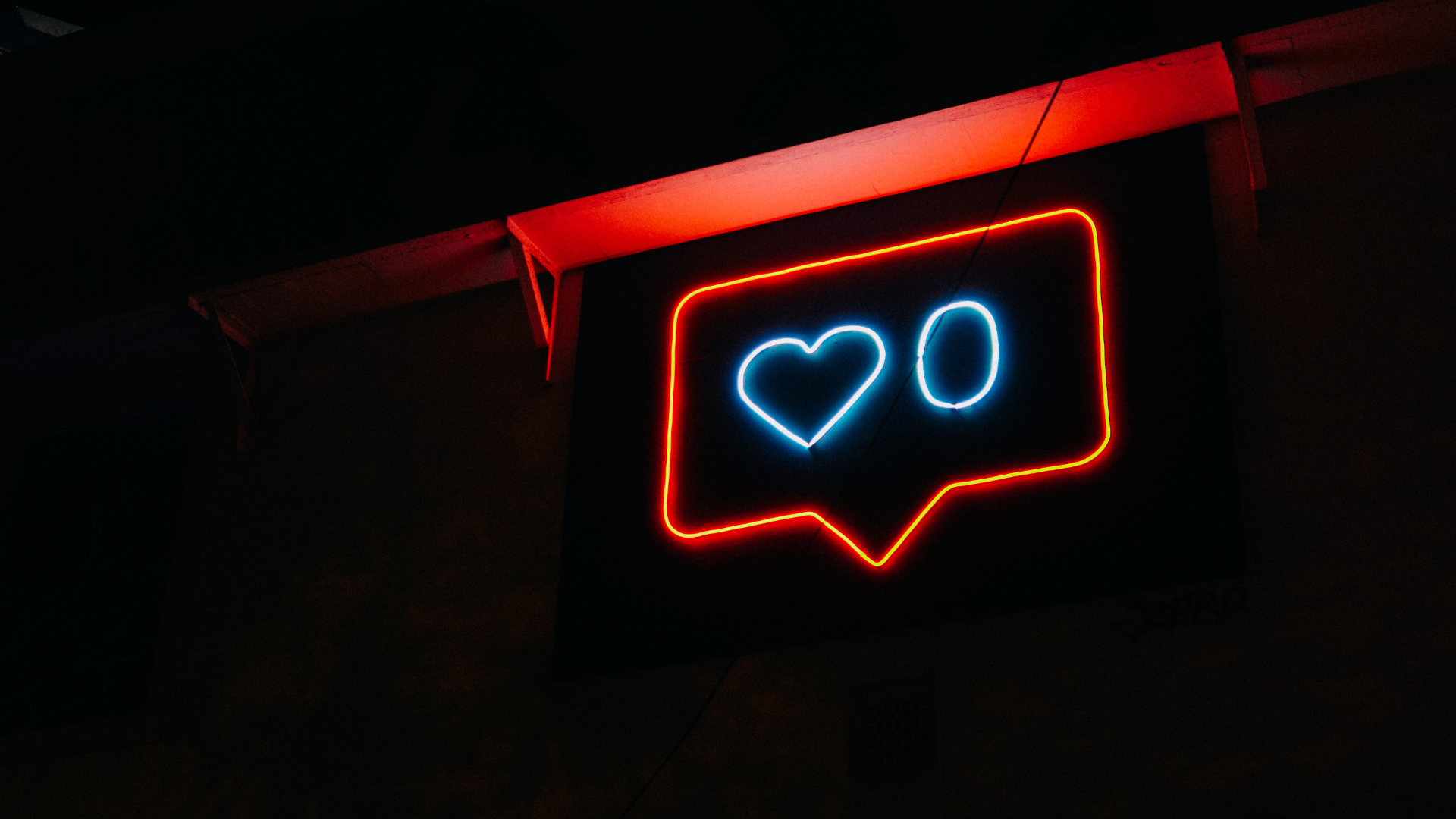
Have you noticed a drop in engagement on your brand’s Instagram posts? Likes not flowing as much as what they used to? The good news is you’re [...]
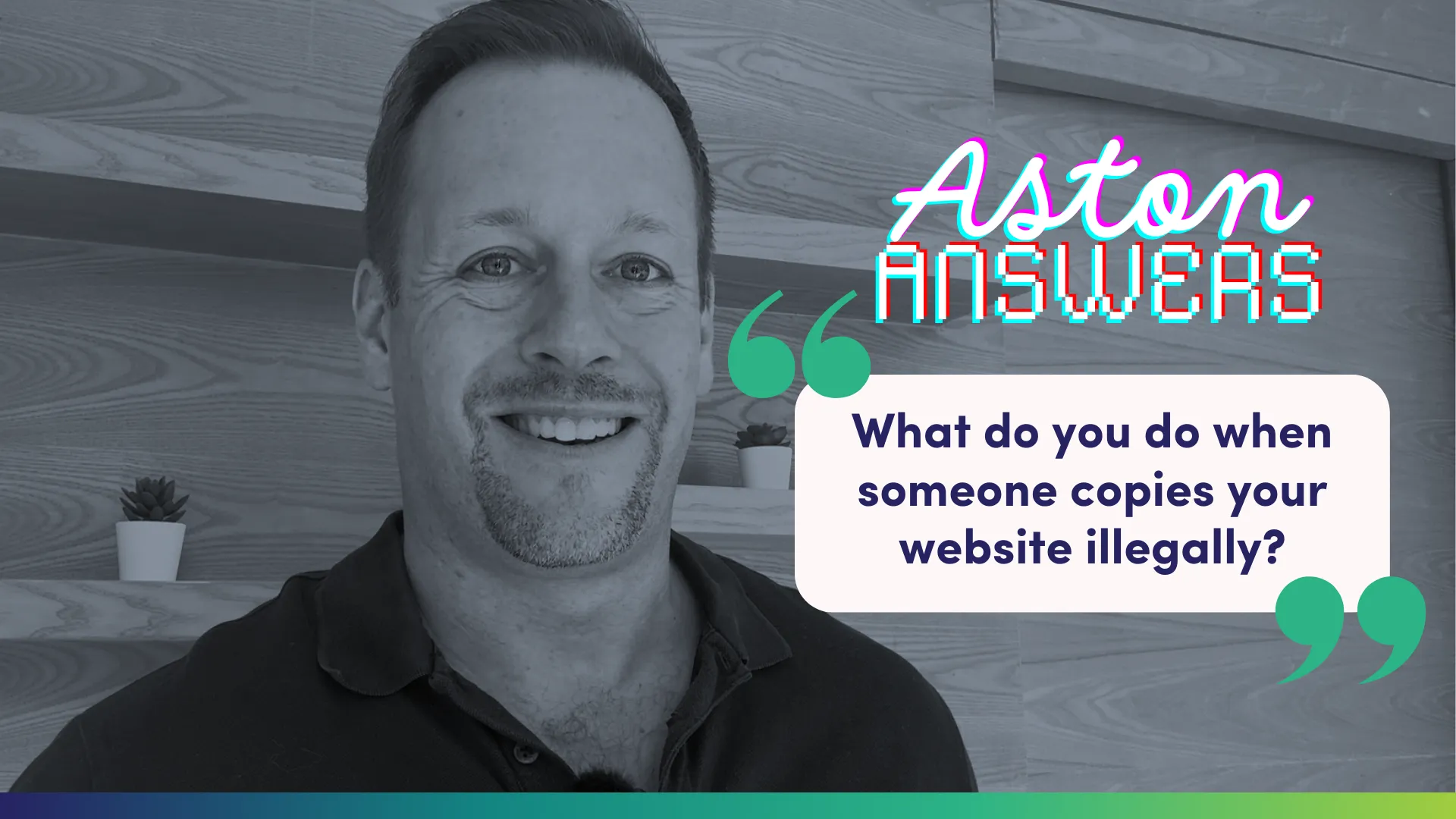
When it comes to protecting your intellectual property (IP), it’s essential to understand the distinctions between copyright and trade marks, as each serves a unique purpose in safeguarding your creative and business assets.

If you’ve been following our tips to improve your website and social media accessibility, you will have seen us harp on about the importance of image alt [...]

Developing an inclusive website accessible to people with diverse abilities is not only best practice, but pivotal to user experience (UX). With 1-in-6 Australians living with a [...]
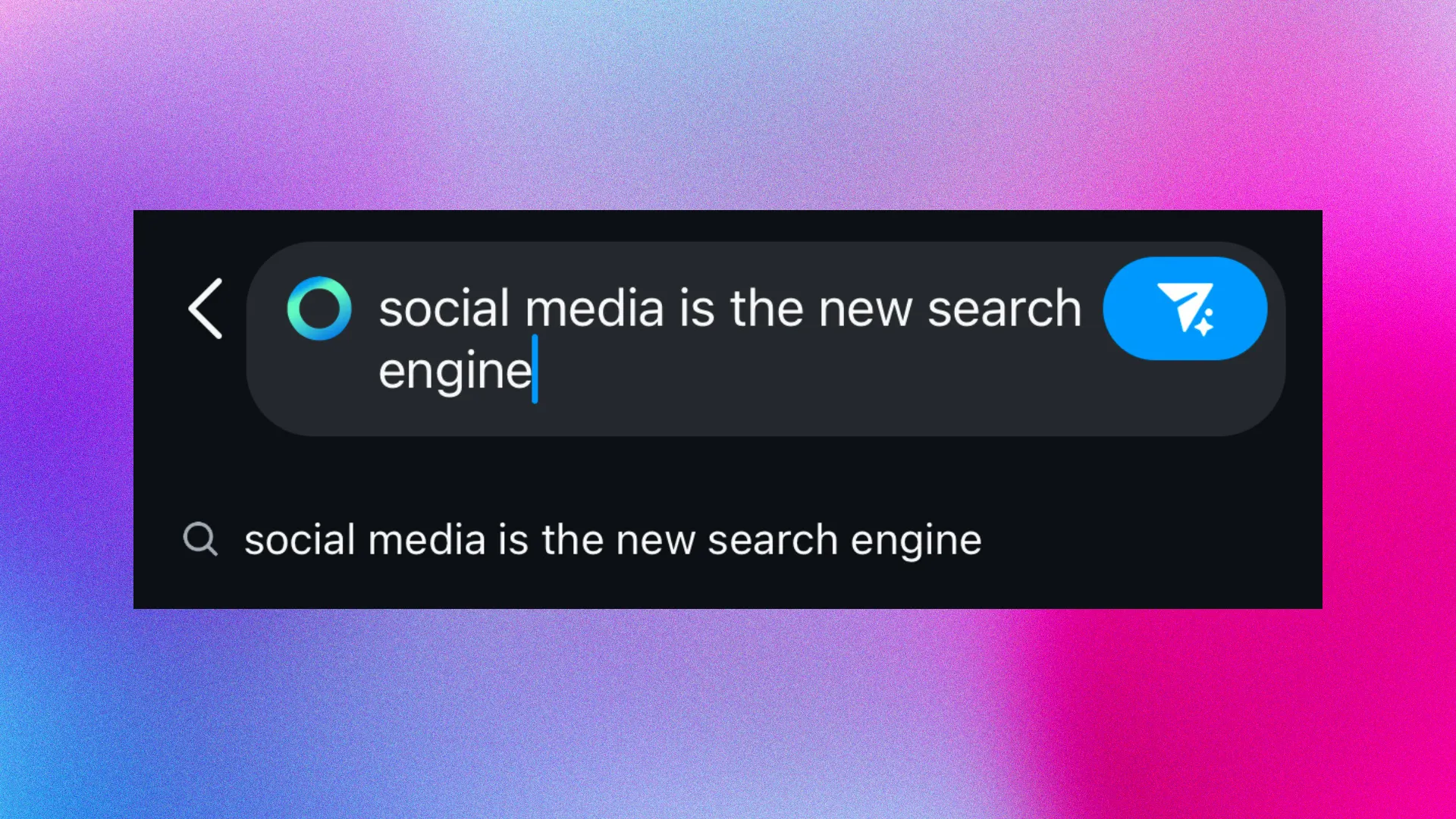
In our last article, we explored the rise of zero-click searches and its impact on how we find information online. This shift in user behaviour has also [...]

One of our biggest takeaways from State of Social 2024 was the evolution of zero-click searches and the impact it will have on the way we do [...]
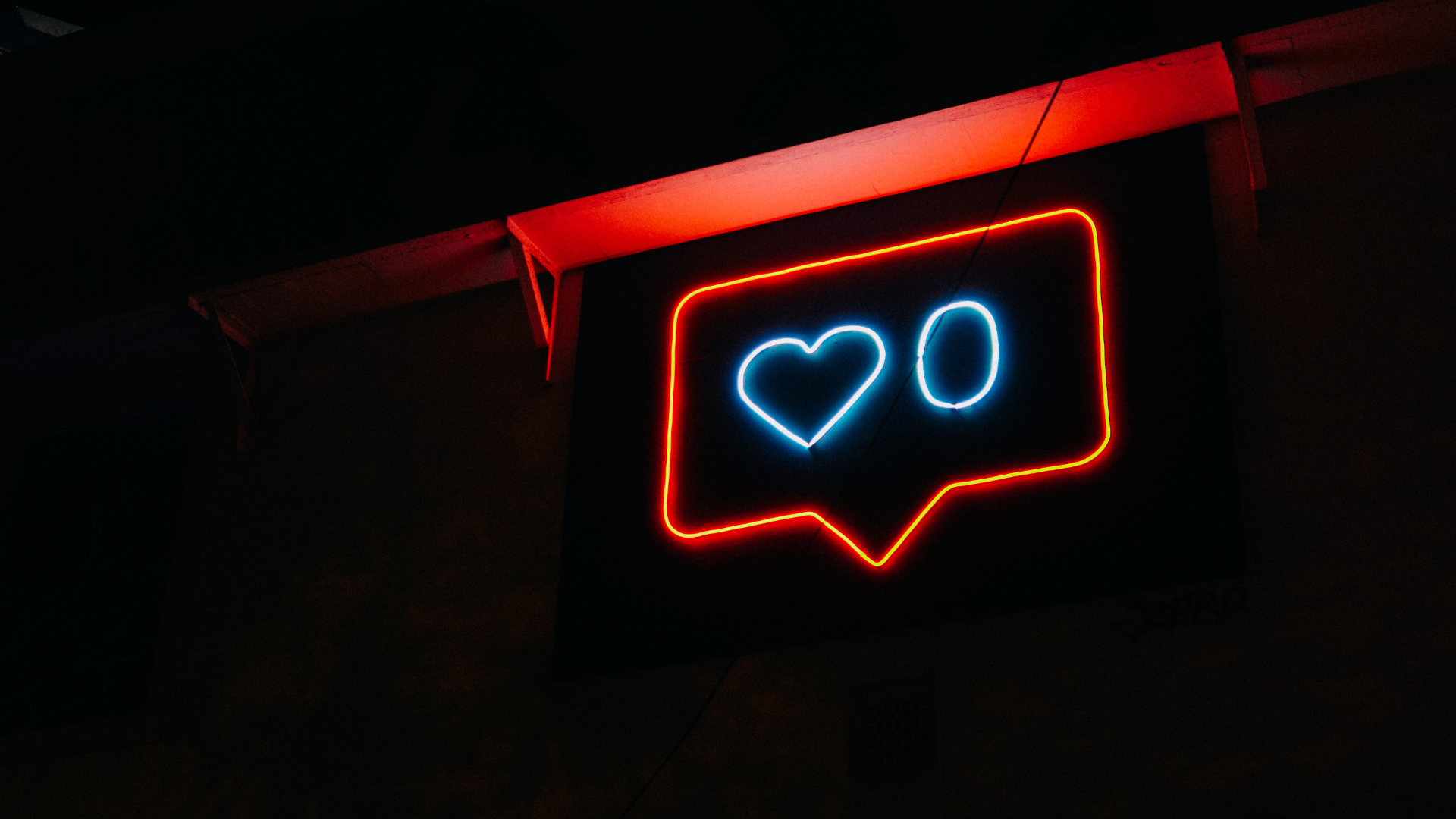
Have you noticed a drop in engagement on your brand’s Instagram posts? Likes not flowing as much as what they used to? The good news is you’re [...]
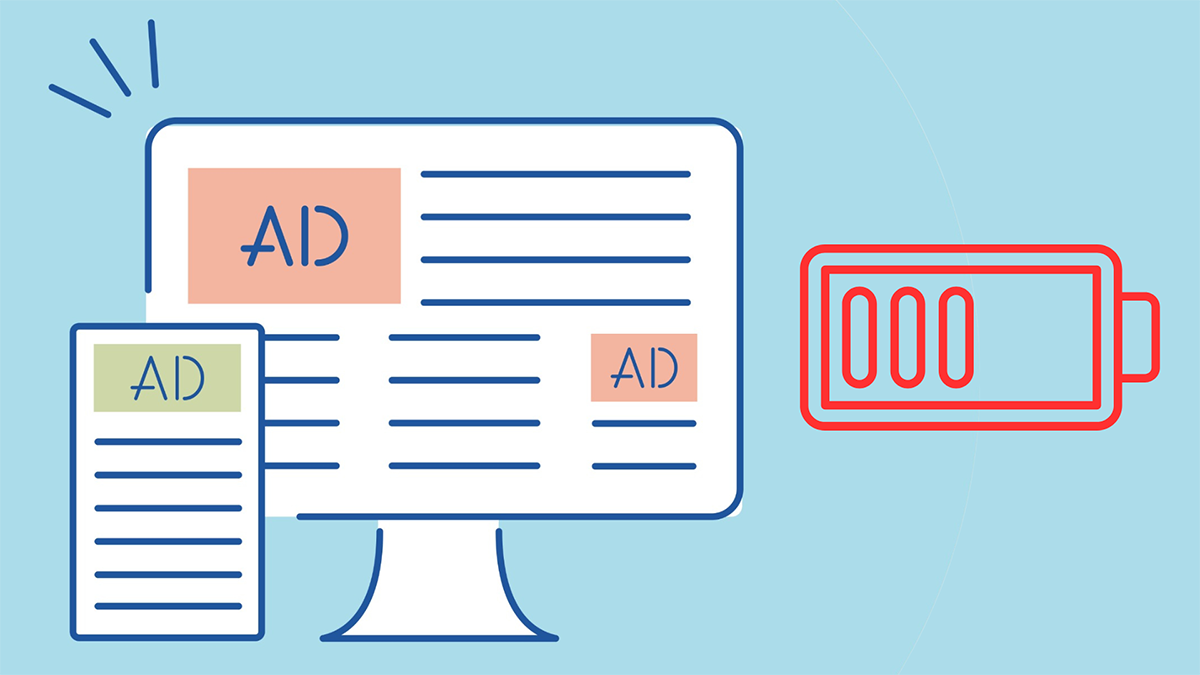
Did you know that after approximately 4 exposures to your ad, your conversions can drop by almost half? As Meta increasingly emphasises broad targeting, the effectiveness of [...]

This year has been challenging for both businesses and consumers, with rising cost-of-living pressures leading to shifts in retail habits. During these quieter times, it’s crucial to [...]
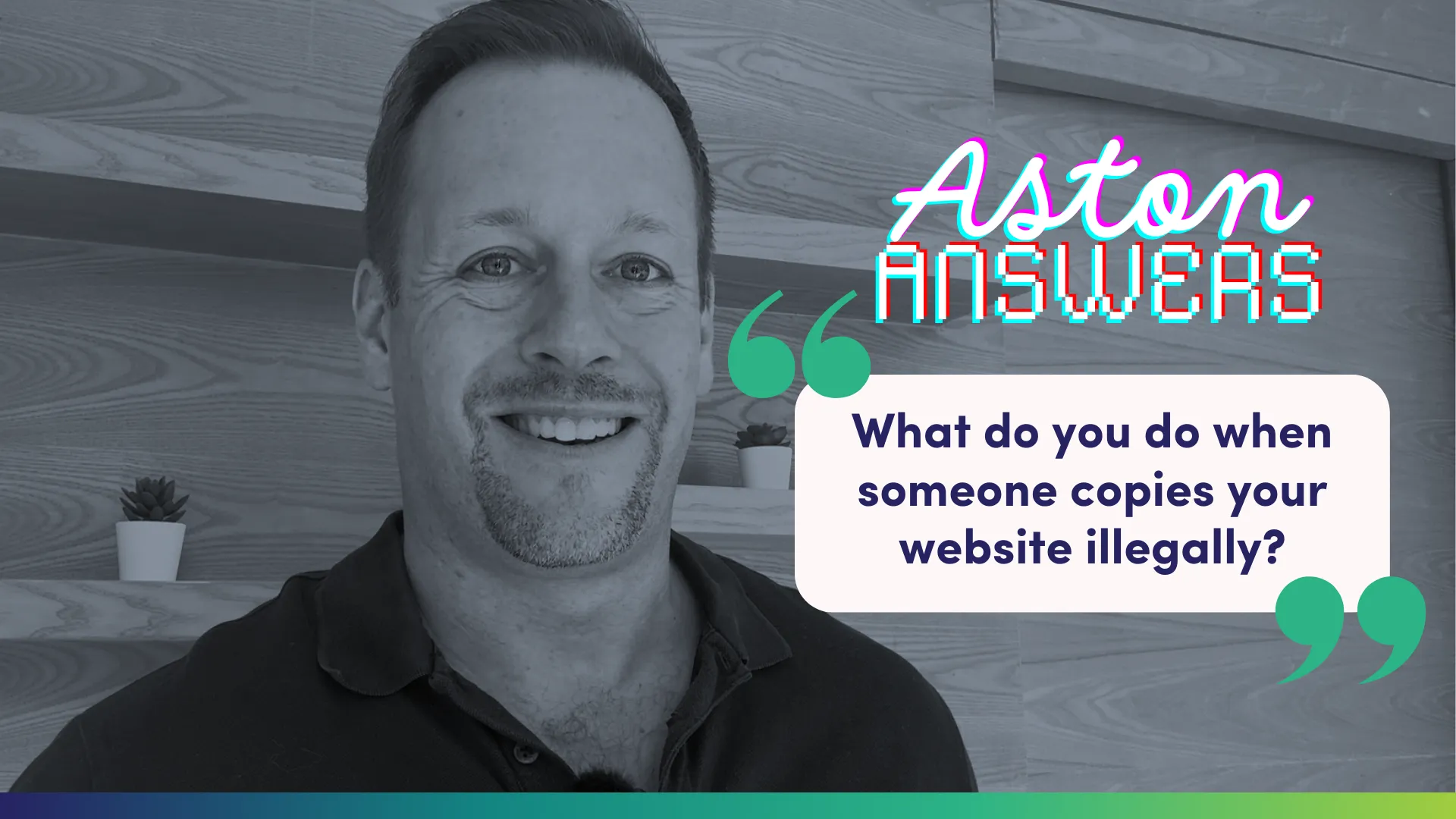
When it comes to protecting your intellectual property (IP), it’s essential to understand the distinctions between copyright and trade marks, as each serves a unique purpose in safeguarding your creative and business assets.

If you’ve recently created a paid campaign on Facebook (or Meta as it’s now known), you’ve probably noticed the platform is trying to skew you towards using [...]

The results from our Audience Intelligence Reports for Q2 have incited some interesting conversations amongst our team. For those of you who don’t know, our quarterly Audience [...]

If you’ve been following our tips to improve your website and social media accessibility, you will have seen us harp on about the importance of image alt [...]

Developing an inclusive website accessible to people with diverse abilities is not only best practice, but pivotal to user experience (UX). With 1-in-6 Australians living with a [...]

